IKOULA’s level of service
Managed services is our expertise
Technical Support
in France
Our technical teams are available 365 days a year, 7 days per week.
Quick response
Guaranteed Response Time for technical questions of 30 minutes by telephone and 6 hours by e-mail (Silver level).
Dedicated and secured interfaces
Customer interfaces are dedicated and secured to help you easily keep track on your billings, reports…
Hardware and components tested and certified
All equipments and components sold have been tested and approved by our experts.
Hardware warranty
Equipments are guaranteed for the whole duration of the service.
Proactive intervention
Our technical teams operate as soon as a problem has been identified, even when you have not noticed it.
Our expertise
We support our customers on all the latest generations
of technologies and platforms
Ikoula has always been keen to offer its customers professional, quality IT solutions. Web hosting, dedicated servers, cybersecurity solutions, outsourcing, Cloud, or even unified communication, the entire Ikoula offer is designed to meet the needs of businesses today and tomorrow.
Datacenters in France
Ikoula has been supporting companies in all sectors since 1998
Pioneer in hosting and management of IT infrastructures in Champagne-Ardenne and France, Ikoula has built comprehensive know-how based on solid technological foundations, two proprietary data centers and teams of passionate experts serving our customers’ infrastructure.
Our commitments
Take decisive and daily action on behalf of the environment with IKOULA, hosting provider since 1998.
Ikoula, a web hosting specialist, is committed to the environment by saving energy resources through innovative offerings and by using 100% green energy. Our dedicated servers are hosted in France in our state-of-the-art data centres, which are constantly being upgraded.
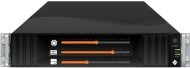 Virtual servers
Virtual servers Dedicated servers
Dedicated servers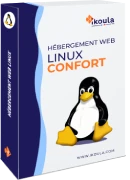
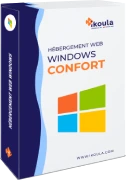
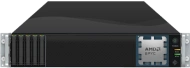 Dedicated servers
Dedicated servers Collaborative suite
Collaborative suite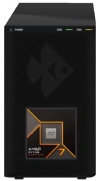 Dedicated servers
Dedicated servers




