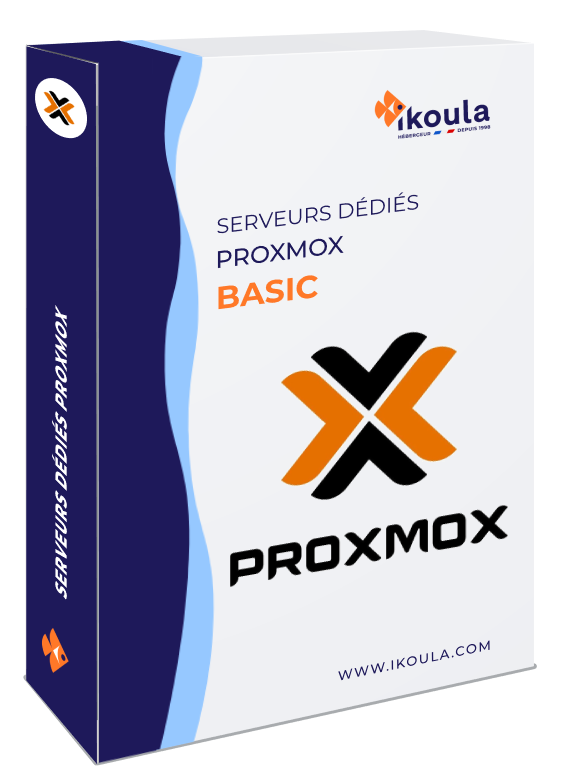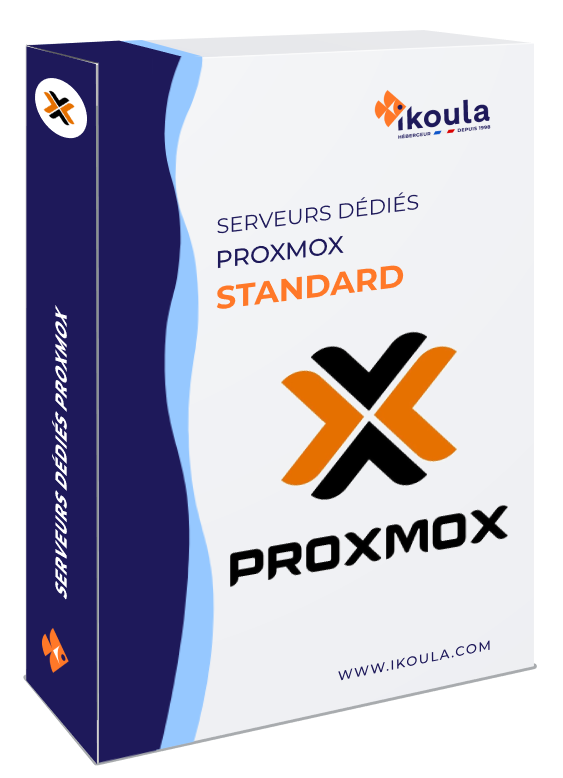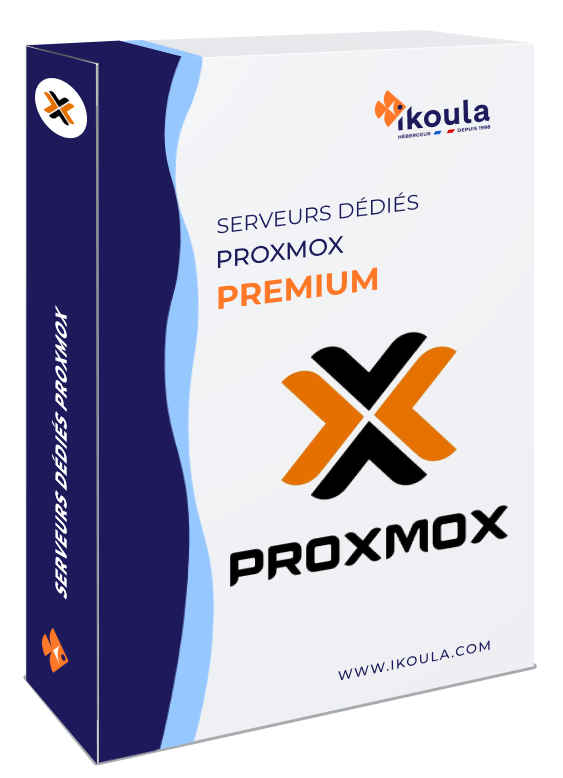Dedicated servers Proxmox
Community
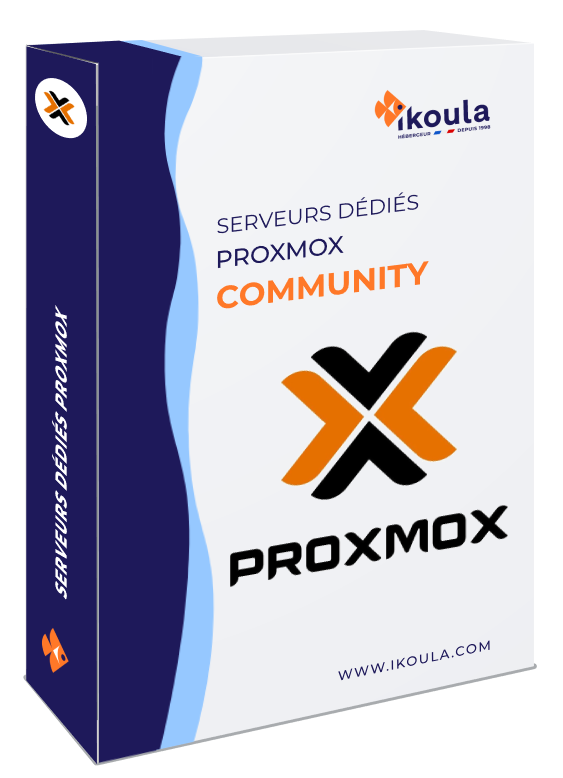
€105.00ex VAT/year per CPUor
€126.00
including taxes/year per CPU
- Access to Enterprise repository
- Complete set of features
- Proxmox community support
Setup fee: Free