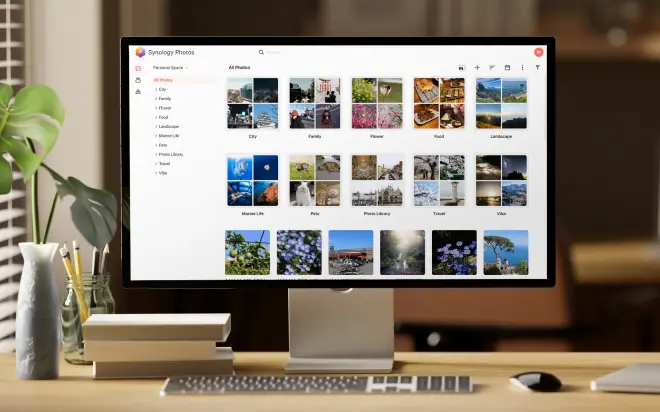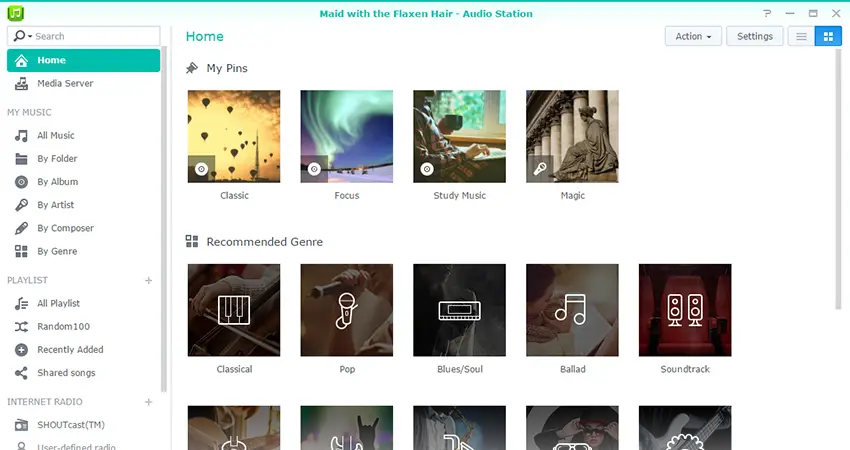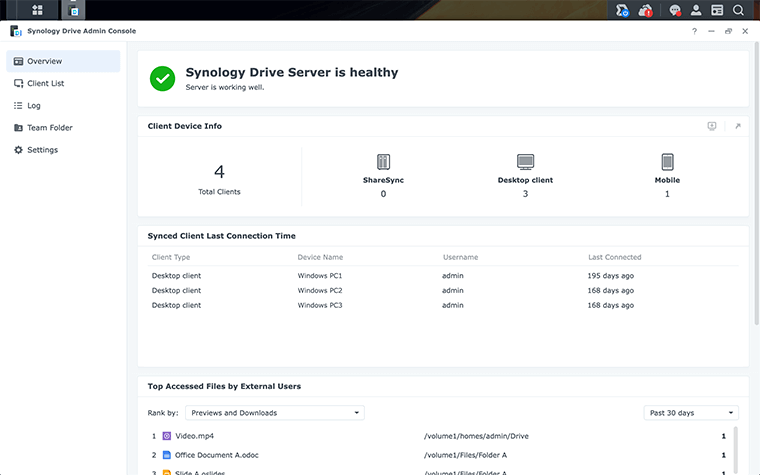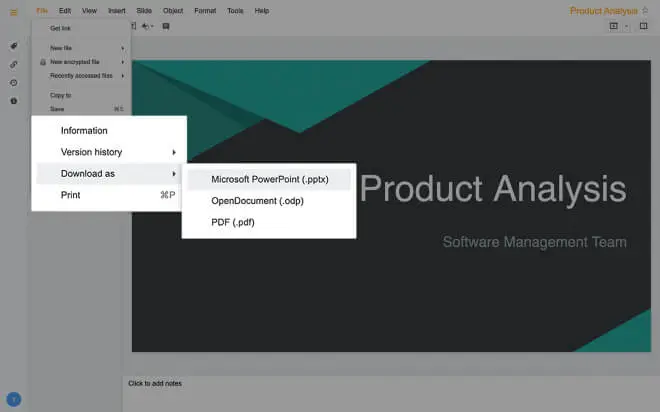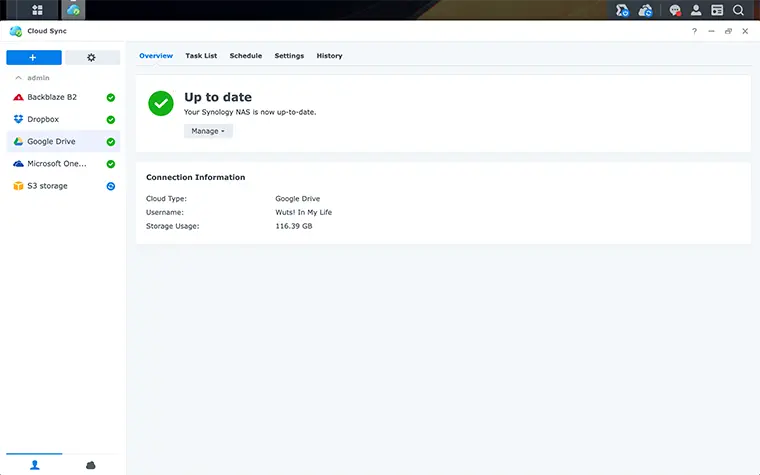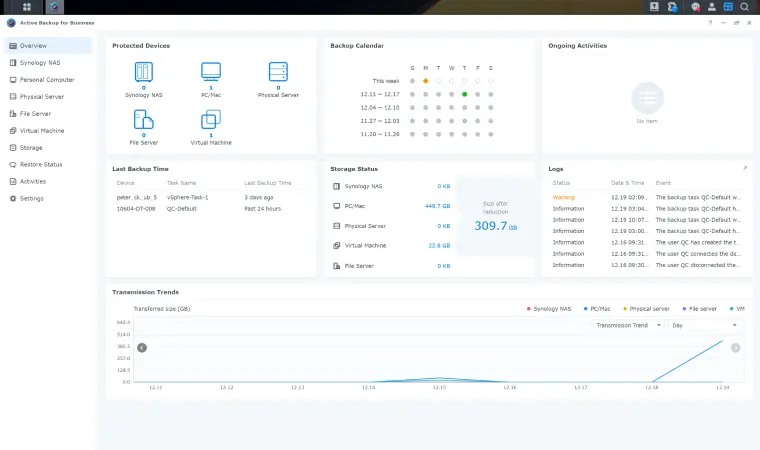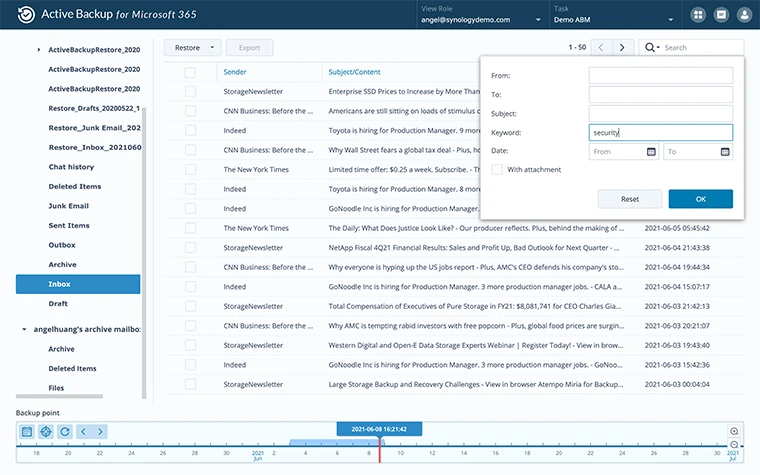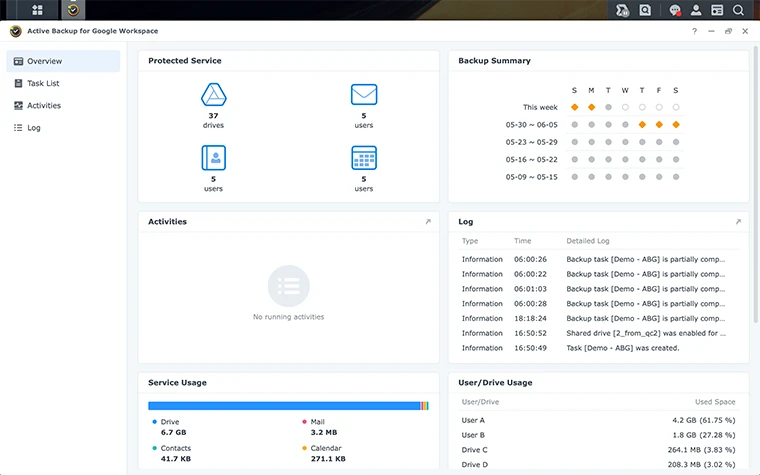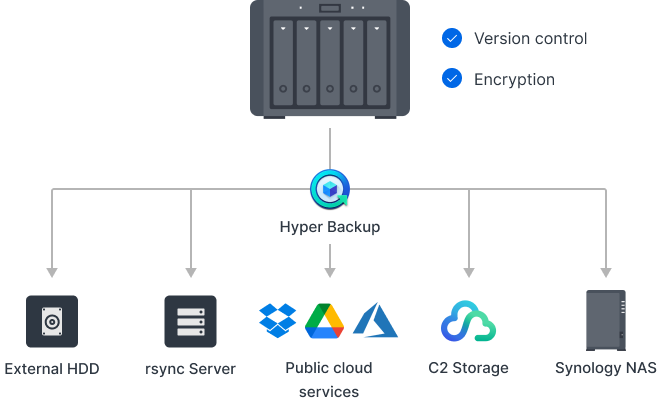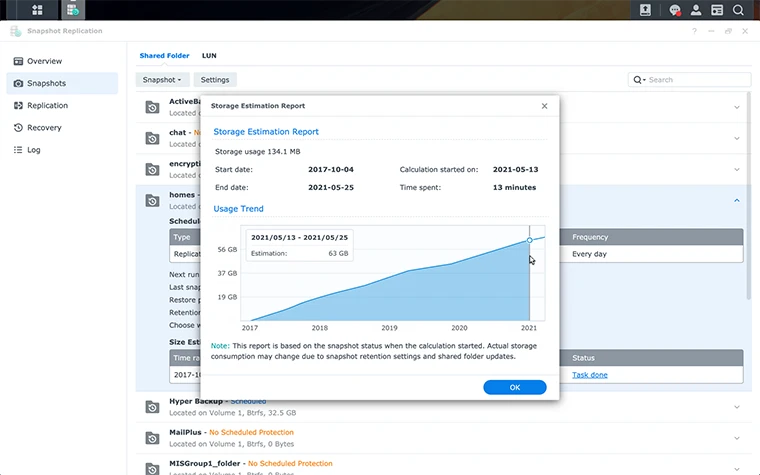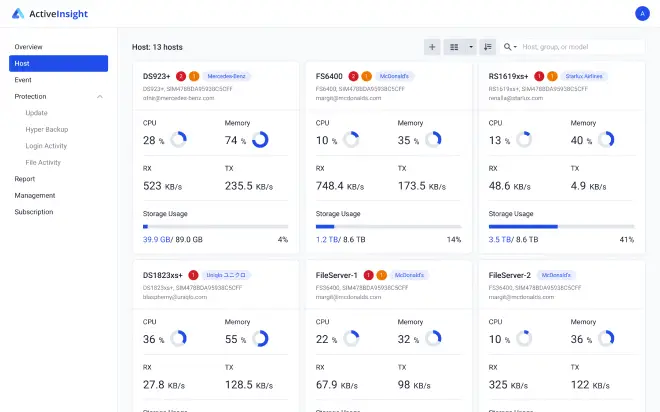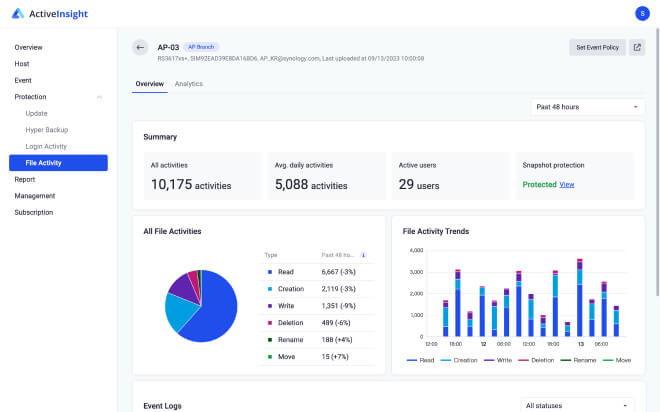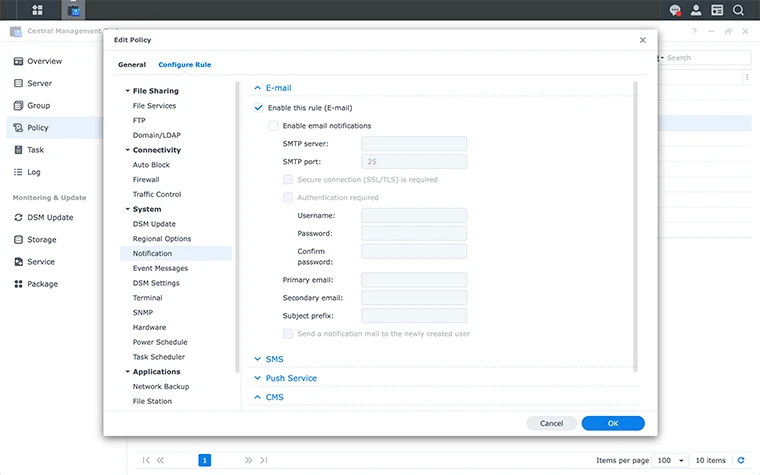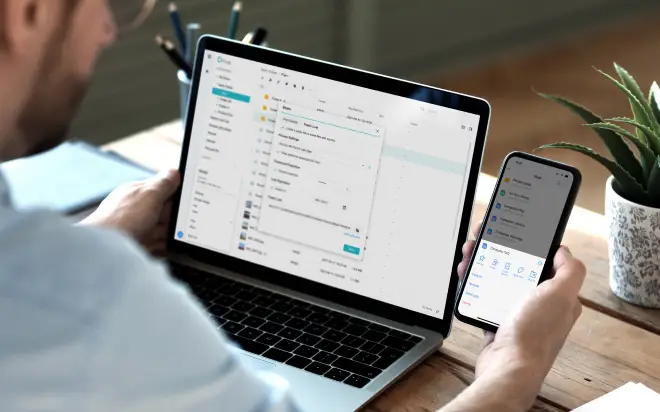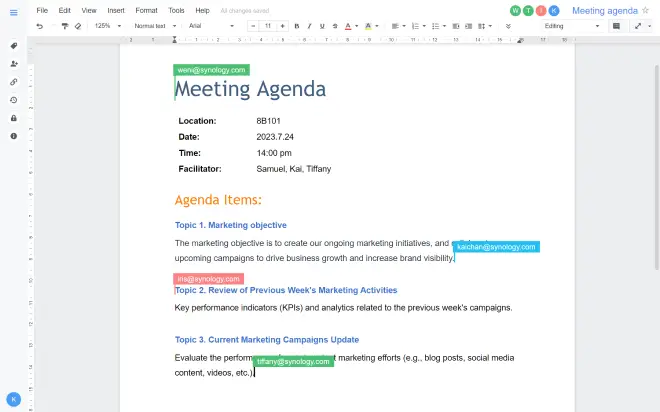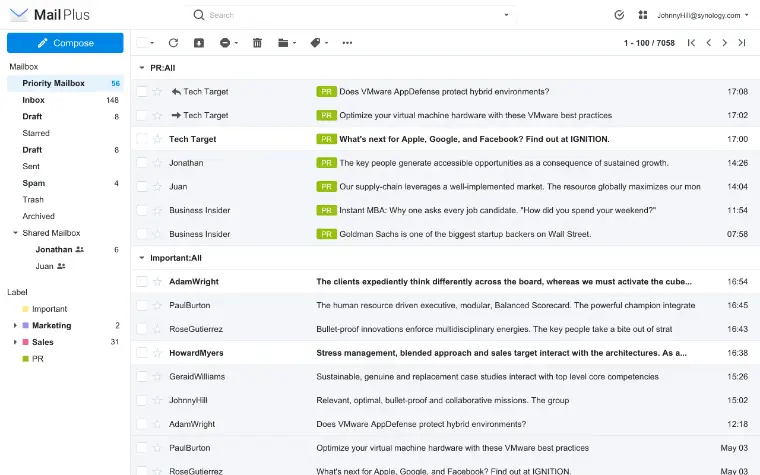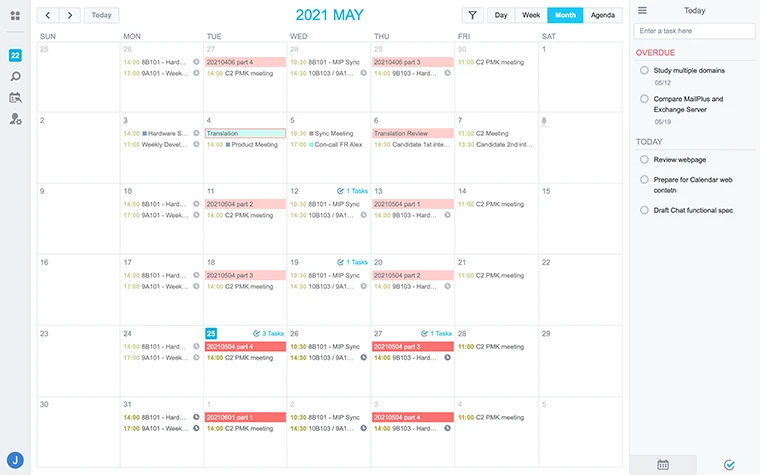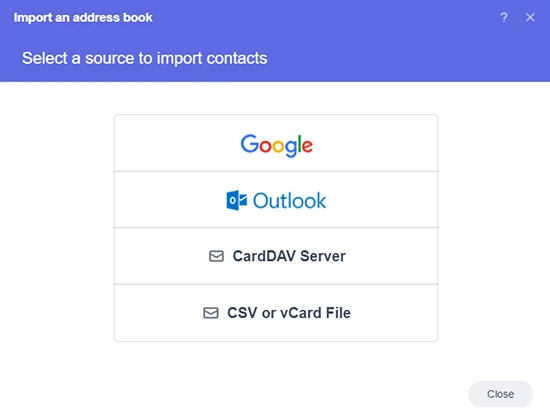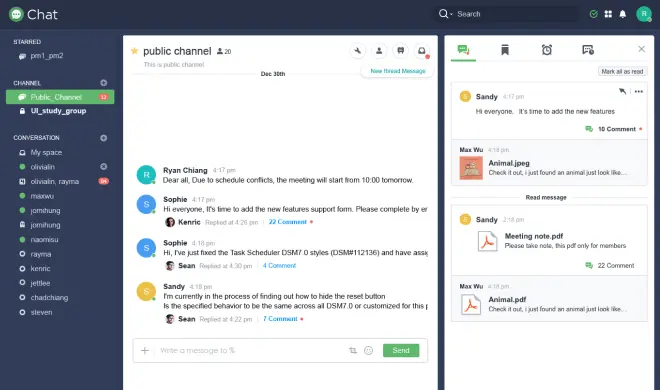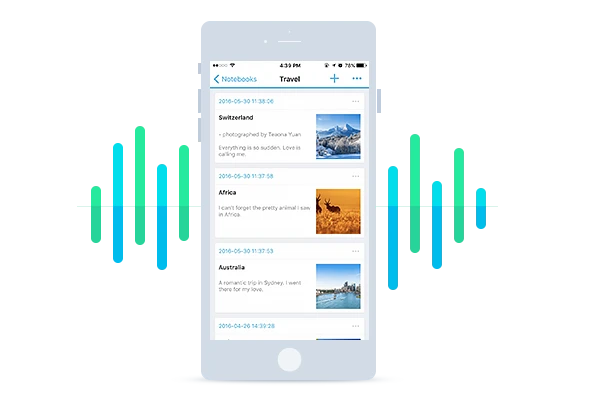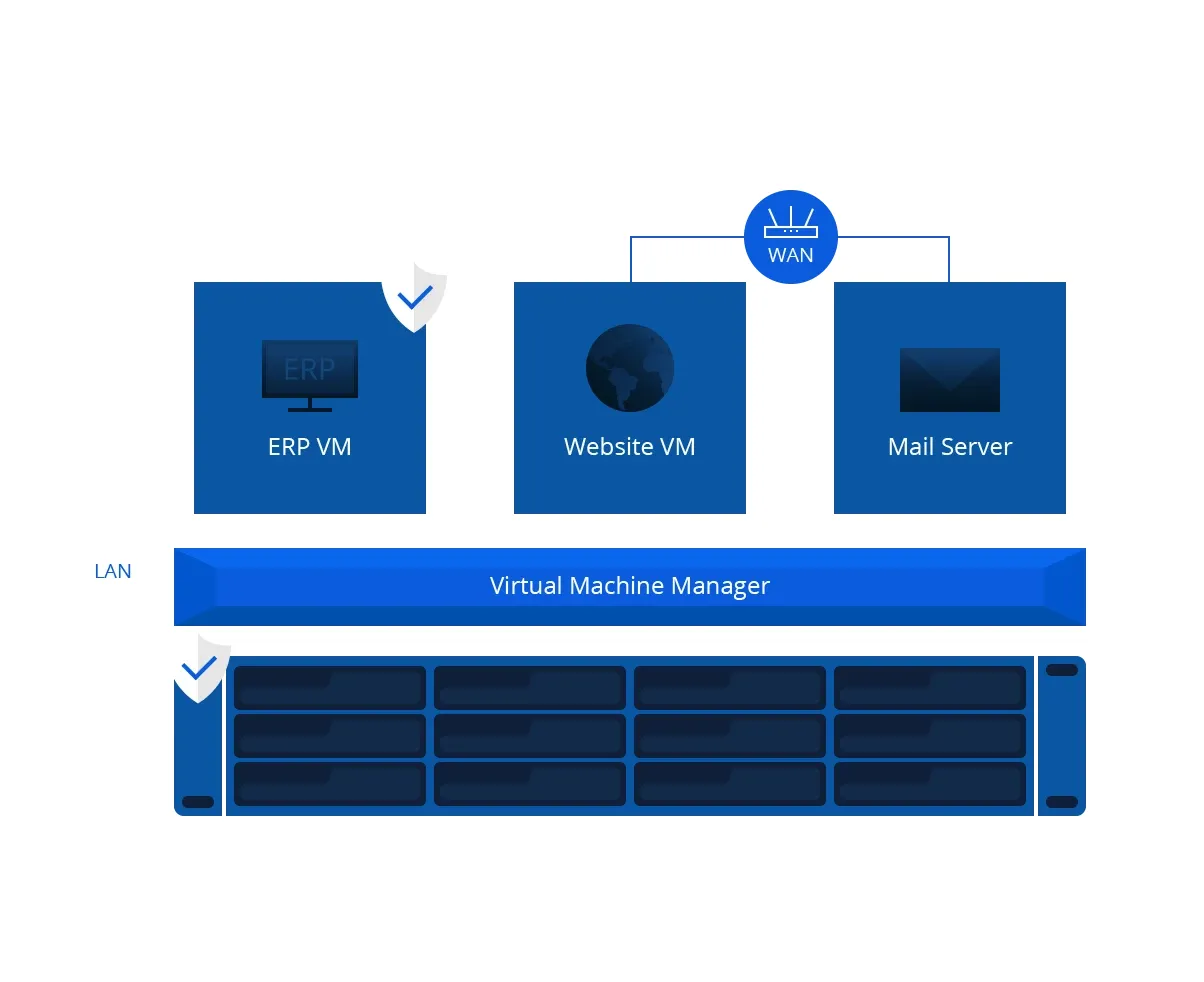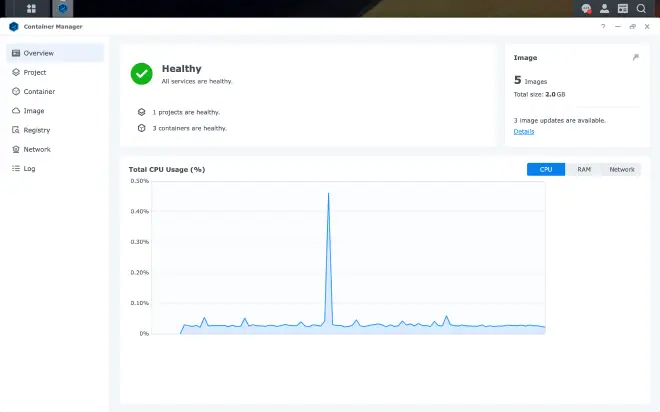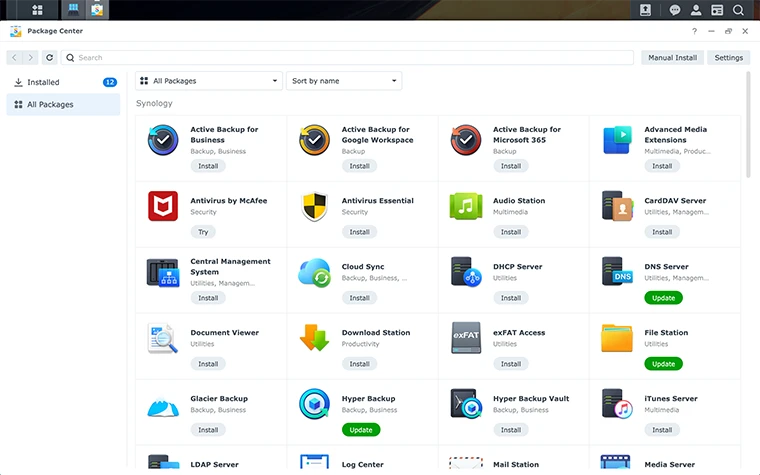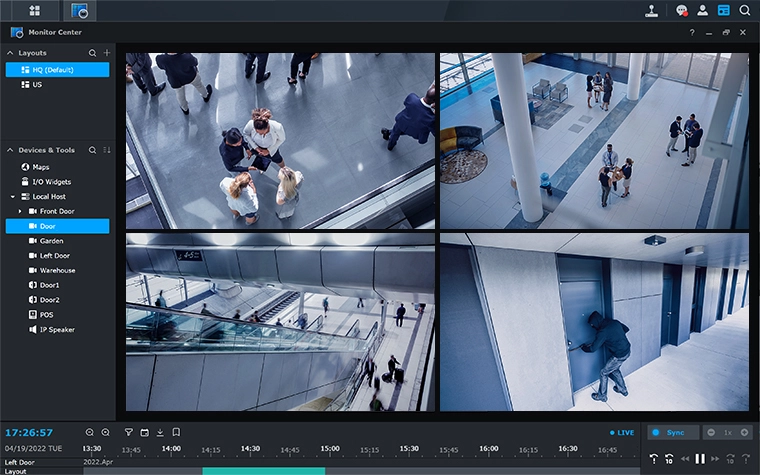DiskStation Manager (DSM)
A wide range of features available on your Synology® NAS to meet all your needs
Synology® DSM is the versatile operating system used on all Synology® storage devices or NAS, designed to help you manage your digital devices at home or in the office. Designed to be lightweight and modular, you will be able to install the packages you want to make your Synology® environment unique and yours.
Here's a quick overviewof what DSM can do for you!
Multimedia management
Centralise all your media in one single place, and access them easily from the web, your phone or your favourite platform. Photos, videos, music... don't waste any more time searching for your files!
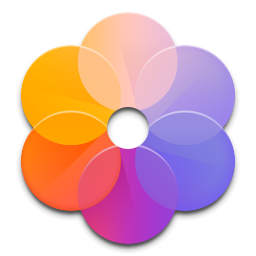 Synology Photos,to save and share all your most precious memories easily, from your mobile phone, your NAS and all your favourite platforms.
Synology Photos,to save and share all your most precious memories easily, from your mobile phone, your NAS and all your favourite platforms. Audio Station, your intuitive and multi-purpose music library to enjoy high-quality playback of your favourite tracks on your NAS, on your own or with your family and friends, no matter which device you're using!
Audio Station, your intuitive and multi-purpose music library to enjoy high-quality playback of your favourite tracks on your NAS, on your own or with your family and friends, no matter which device you're using!
File management
Manage, synchronize and share your files in a few clicks, from any device, from a unique centralized and secure platform. Whether you work alone or collaborate with others around the world, you'll find your Synology® NAS a reliable and ideal solution to store, synchronize and manage your files easily.
 Synology Drive,or how to turn your Synology® NAS into a personal private cloud, combining cross-platform access and advanced confidentiality controls. All accessible from anywhere, at any time, and at no extra cost.
Synology Drive,or how to turn your Synology® NAS into a personal private cloud, combining cross-platform access and advanced confidentiality controls. All accessible from anywhere, at any time, and at no extra cost. File Station, File Station, the tool that allows you to administrate and manage your shared files and folders directly via your browser, whatever your operating system.
File Station, File Station, the tool that allows you to administrate and manage your shared files and folders directly via your browser, whatever your operating system. Universal Search,the advanced search function to find files, metadata and much more on your NAS
Universal Search,the advanced search function to find files, metadata and much more on your NAS Cloud Sync,or how to take advantage of a hybrid cloud by simply connecting your Synology® NAS to the most popular public cloud services, such as Google Drive, Dropbox, Microsoft Azure / OneDrive or Amazon Web Services. Encryption, compression, one-way or two-way synchronization, user control... it's up to you to configure your tailor-made service!
Cloud Sync,or how to take advantage of a hybrid cloud by simply connecting your Synology® NAS to the most popular public cloud services, such as Google Drive, Dropbox, Microsoft Azure / OneDrive or Amazon Web Services. Encryption, compression, one-way or two-way synchronization, user control... it's up to you to configure your tailor-made service!
Continuous backup of your Synology® environment
DSM natively includes high-performance backup solutions to protect all your operating systems. Whether for personal or professional use, you will be able to back up all your digital assets from a unique DSM interface: PCs, physical servers, virtual machines, SaaS applications, etc. Incremental backup and data deduplication will reduce the backup time of your Synology® NAS, as well as the consumption of its storage space.
 Active Backup for Business,the centralized backup solution for all your physical and virtual environments, to guarantee the continuous availability of your data and the continuity of your services. Optimize data protection thanks to its compatibility with a large number of platforms, and speed up recovery thanks to the restoration method that best suits your needs. Windows and Mac computers, physical servers running Windows or Linux, virtual machines running VMware or Hyper-V, Microsoft 365 or Google Workspace environments... Active Backup for Business will cover all your data, wherever it is, and whatever the number of machines to be backed up.
Active Backup for Business,the centralized backup solution for all your physical and virtual environments, to guarantee the continuous availability of your data and the continuity of your services. Optimize data protection thanks to its compatibility with a large number of platforms, and speed up recovery thanks to the restoration method that best suits your needs. Windows and Mac computers, physical servers running Windows or Linux, virtual machines running VMware or Hyper-V, Microsoft 365 or Google Workspace environments... Active Backup for Business will cover all your data, wherever it is, and whatever the number of machines to be backed up. Active Backup for Microsoft 365, Active Backup for Microsoft 365, how to backup your entire Microsoft 365 suite on your Synology® NAS to ensure continuous access to your data, regardless of your M365 license type. Back up your OneDrive, SharePoint, Exchange or Teams documents for free on your NAS and benefit from advanced recovery features. This add-on lets you back up as many M365 accounts as your storage allows.
Active Backup for Microsoft 365, Active Backup for Microsoft 365, how to backup your entire Microsoft 365 suite on your Synology® NAS to ensure continuous access to your data, regardless of your M365 license type. Back up your OneDrive, SharePoint, Exchange or Teams documents for free on your NAS and benefit from advanced recovery features. This add-on lets you back up as many M365 accounts as your storage allows. Active Backup for Google Workspace, or how to securely back up your Google environment to your Synology® NAS. Protect your account against data loss or service interruption, so you can restore data at any time. Your Drive, Gmail, Contacts and Calendar accounts will be backed up on your NAS (within the storage limit of your NAS). Synchronization, scheduling and restore settings can be adjusted precisely to your needs from a unique platform.
Active Backup for Google Workspace, or how to securely back up your Google environment to your Synology® NAS. Protect your account against data loss or service interruption, so you can restore data at any time. Your Drive, Gmail, Contacts and Calendar accounts will be backed up on your NAS (within the storage limit of your NAS). Synchronization, scheduling and restore settings can be adjusted precisely to your needs from a unique platform.
Proactive recovery methods of your Synology® environment
The Synology® ecosystem has been designed to prevent potential risks related to the most common threats such as ransomware, for example, or hardware damage. Several methods of data recovery have been included in DSM, including OS-free recovery at file level and instant recovery to a virtual machine.
 Hyper Backup,the complete Synology® system backup tool, allowing you to back up folders, system settings and software packages to a wide range of destinations (external devices, other Synology® systems, public cloud services etc). With Hyper Backup, you'll be able to clone your entire systems with OS-less recovery, or recover specific data via file-level recovery.
Hyper Backup,the complete Synology® system backup tool, allowing you to back up folders, system settings and software packages to a wide range of destinations (external devices, other Synology® systems, public cloud services etc). With Hyper Backup, you'll be able to clone your entire systems with OS-less recovery, or recover specific data via file-level recovery. Snapshot Replication,the feature that provides nearly instantaneous data protection, whatever your backup strategy. It ensures continuity of service thanks to its rapid recovery capacities (based on optimized backups), and allows you to set and manage your backup policies in a precise and flexible way.
Snapshot Replication,the feature that provides nearly instantaneous data protection, whatever your backup strategy. It ensures continuity of service thanks to its rapid recovery capacities (based on optimized backups), and allows you to set and manage your backup policies in a precise and flexible way.
For professionals!
Synology® offers large-scale, complete platform deployment solutions for SMEs, whether Synology® NAS are physically present on their premises or hosted by Ikoula!
Centralized system administration
Simplify system administration thanks to centralised monitoring and configuration. Easily maintain, monitor and manage your deployments with DiskStation Manager (DSM) integrated tools. From "simple" hardware maintenance to large-scale deployment solutions, the Synology® ecosystem will adapt to your needs and constraints with several advanced management features.
 Active Insight,the monitoring tool that provides information on system status in real time and helps diagnose system issues in your company's overall Synology® environment. This tool makes it easy for you to forecast your storage capacity, monitor security events across multiple sites or monitor backups. Optimize your system's infrastructure and security from this unique centralized interface.
Active Insight,the monitoring tool that provides information on system status in real time and helps diagnose system issues in your company's overall Synology® environment. This tool makes it easy for you to forecast your storage capacity, monitor security events across multiple sites or monitor backups. Optimize your system's infrastructure and security from this unique centralized interface. Central Management System,the perfect solution for professionals who need to deploy a complete Synology® NAS environment on a large scale. This tool will allow you to deploy and monitor an intuitive and unified platform from a unique interface, whether your NAS are located on your premises or by Ikoula. Use group policies to configure all NAS, set up tasks in advance, or manage updates easily via this interface.
Central Management System,the perfect solution for professionals who need to deploy a complete Synology® NAS environment on a large scale. This tool will allow you to deploy and monitor an intuitive and unified platform from a unique interface, whether your NAS are located on your premises or by Ikoula. Use group policies to configure all NAS, set up tasks in advance, or manage updates easily via this interface.
User administration
Improve productivity and save time for IT administrators by giving them the ability to manage user accounts and devices for all employees with Synology® Enhanced User Management. Supporting multiple environments, and compatible with Active Directory, LDAP and many SSO protocols, this enhanced user management solution facilitates right management, batch updates, hardware platform consolidation and ID management of your users within your environment.
Collaborative tools
Improve your productivity thanks to a suite of private and secure collaborative tools included free with your NAS Synology®, the Synology Office Suite. This all-in-one private workspace will allow you to focus on your core business and develop your activity at no extra cost. In addition to Synology Drive and Synology Photos, the Synology Office Suite provides you with other tools to cover all your needs for stimulating and efficient teamwork. These tools include the Synology Office solution and the Synology MailPlus messaging solution. The Synology Office Suite is compatible with the major part of your favourite services, and of course, the different tools can be easily interconnected to maximise the efficiency of the tools and team sharing and collaboration.
 Office,the free "on premise" collaborative office suite for secure, centralised and efficient teamwork. Its user-friendly interface makes it easy for all users to become familiar with. Whether you're working on documents, spreadsheets or slides, creating, sharing or modifying documents simultaneously has never been easier or more intuitive. What's more, the suite supports standard file formats, so you can easily import and export files from Synology Drive.
Office,the free "on premise" collaborative office suite for secure, centralised and efficient teamwork. Its user-friendly interface makes it easy for all users to become familiar with. Whether you're working on documents, spreadsheets or slides, creating, sharing or modifying documents simultaneously has never been easier or more intuitive. What's more, the suite supports standard file formats, so you can easily import and export files from Synology Drive. MailPlus,the on-premise messaging solution that guarantees you enhanced security and data reliability, not to mention a fully customizable configuration that can be adjusted to the needs of your teams. Its premium security features will protect you against the most common external threats (malware, spam, viruses, etc.).
MailPlus,the on-premise messaging solution that guarantees you enhanced security and data reliability, not to mention a fully customizable configuration that can be adjusted to the needs of your teams. Its premium security features will protect you against the most common external threats (malware, spam, viruses, etc.). Synology Calendar,the best way to organise and monitor events and tasks within your team in real time. Private, reliable and secure, this platform will encourage collaboration between all your staff, optimizing teamwork in project mode by giving everyone access to the same information at all times, wherever they are.
Synology Calendar,the best way to organise and monitor events and tasks within your team in real time. Private, reliable and secure, this platform will encourage collaboration between all your staff, optimizing teamwork in project mode by giving everyone access to the same information at all times, wherever they are. Synology Contacts,all your contact lists easily accessible from a unique platform! Create, manage, synchronize and share your contacts in just a few clicks, so you can communicate efficiently with all your teams. The solution can be easily interconnected with your Google or Microsoft account, and is compatible with most email applications (Outlook, Thunderbird, Android, iOS, MacOS, etc.).
Synology Contacts,all your contact lists easily accessible from a unique platform! Create, manage, synchronize and share your contacts in just a few clicks, so you can communicate efficiently with all your teams. The solution can be easily interconnected with your Google or Microsoft account, and is compatible with most email applications (Outlook, Thunderbird, Android, iOS, MacOS, etc.). Chat,the secure all-in-one messaging service on your private cloud, at no extra cost. Accessible from any platform, this service will allow you to manage your conversations with 2 or more people, on public or private channels, with absolute simplicity. Of course, Synology Chat is fully interfaceable with Synology Office (including Calendar and MailPlus) and includes numerous collaborative features for your teams, such as discussion threads, polls, schedules and a file transfer service.
Chat,the secure all-in-one messaging service on your private cloud, at no extra cost. Accessible from any platform, this service will allow you to manage your conversations with 2 or more people, on public or private channels, with absolute simplicity. Of course, Synology Chat is fully interfaceable with Synology Office (including Calendar and MailPlus) and includes numerous collaborative features for your teams, such as discussion threads, polls, schedules and a file transfer service.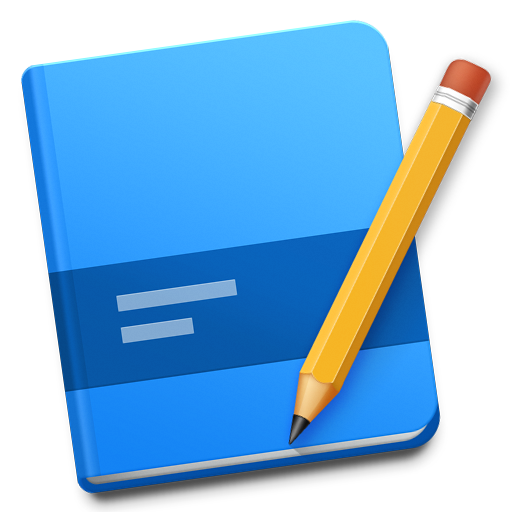 Note Station, Note Station, the multipurpose notepad that will follow you everywhere and make you more productive! Accessible on all your devices, from anywhere, this tool will serve as your writing notepad, voice memo and task manager, whether you're online or offline. And, of course, all with maximum confidentiality and security!
Note Station, Note Station, the multipurpose notepad that will follow you everywhere and make you more productive! Accessible on all your devices, from anywhere, this tool will serve as your writing notepad, voice memo and task manager, whether you're online or offline. And, of course, all with maximum confidentiality and security!- *on premise : sur site
Virtualization
Rapidly deploy virtual machines or containers directly to your Synology® NAS, or provide reliable storage for external hypervisors.
Synology® virtualization solutions harness the power of your NAS to run virtual machines or serve as storage for virtual machine environments, while ensuring the security and availability of your data. Synology® virtualization storage solution is certified to support VMware® vSphere®, Microsoft® Hyper-V®, Citrix® XenServer® and OpenStack® Cinder.
It should be noted that there are also Synology® solutions that enable the management of high-availability clusters using several Synology® RS822+ SANs (BCP and DRP solutions).
 Virtual Machine Manager (VMM),the powerful and intuitive Synology® hypervisor, that can create, run and manage a virtual Windows, Linux or Virtual DiskStation Manager (Virtual DSM) machine environment from its centralized dashboard. Synology® VMM can even be used to host multiple instances of Virtual DSM on the same unit, saving you money and creating secure sandbox environments. Combined with Active Backup for Business, VMM can also support the backup of VMware vSphere and Microsoft Hyper-V virtual machines.
Virtual Machine Manager (VMM),the powerful and intuitive Synology® hypervisor, that can create, run and manage a virtual Windows, Linux or Virtual DiskStation Manager (Virtual DSM) machine environment from its centralized dashboard. Synology® VMM can even be used to host multiple instances of Virtual DSM on the same unit, saving you money and creating secure sandbox environments. Combined with Active Backup for Business, VMM can also support the backup of VMware vSphere and Microsoft Hyper-V virtual machines. Container Manager, Container Manager, the interface that will allow you to browse, run and manage the most popular lightweight virtualized applications to enhance the features of your Synology® NAS. From a unique interface, you can test the containers developed by experts from around the world, allocate your resources as needed across your different containers, and optimize their use for successful deployments. You will be able to manage containers, CPU, RAM and network usage easily from your dashboard, as well as your images.
Container Manager, Container Manager, the interface that will allow you to browse, run and manage the most popular lightweight virtualized applications to enhance the features of your Synology® NAS. From a unique interface, you can test the containers developed by experts from around the world, allocate your resources as needed across your different containers, and optimize their use for successful deployments. You will be able to manage containers, CPU, RAM and network usage easily from your dashboard, as well as your images.
Video surveillance station
With over 8300 validated IP cameras and ONVIF devices supported, the Synology Surveillance Station turns Synology® SANs into a powerful recording and management platform for surveillance. Designed for both business and individuals, it allows users to quickly configure and manage cameras through a highly customizable interface, making it easy to encrypt, backup and archive recordings.
There are also other additional packages for more specific needs,
which you can easily find on the Synology® website, DSM section.
Third-party packages are also available directly from the same site at,section Packages,
including Apache HTTP Server, Git Server, Joomla, WordPress, MariaDB, Node.js or PHP.
Want to test the full potential of DiskStation Manager straight away?
Cliquez-ici !